You can search for a word or specific text in the active document by selecting find in the search menu, or the click the find toolbar button.
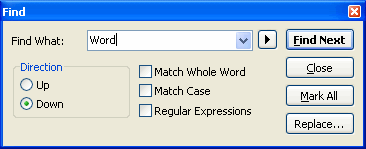
Additionally pressing the replace button will present the replace dialog, which works in the same manner as the find dialog but allows the found word to be replaced by the one specified in the Replace With text box
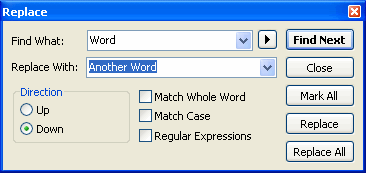
Direction
Choose the direction to perform the search.
Options
- Match Whole Word - if checked, only text that is a word is searched.
- Match Case - if checked, the search will take the words case into consideration, in this case CAse is not the same as case.
- Regular Expression - if checked, the search will use regular expressions.
Bookmarks all lines in the active document which satisfies the search.
© 1998 - 2006 Carthago Software. All rights reserved.